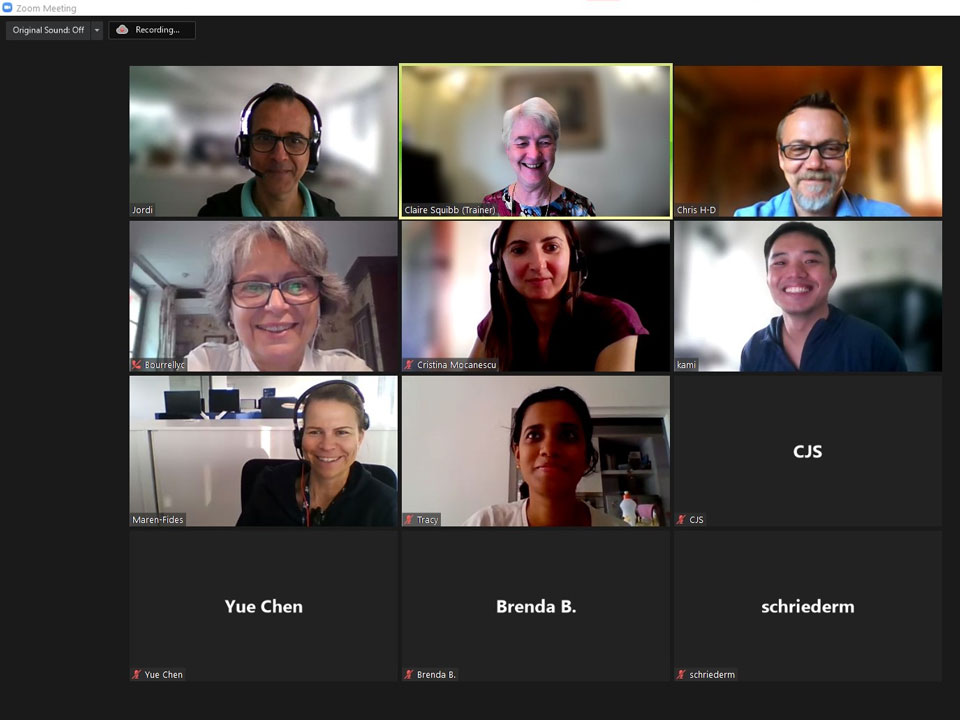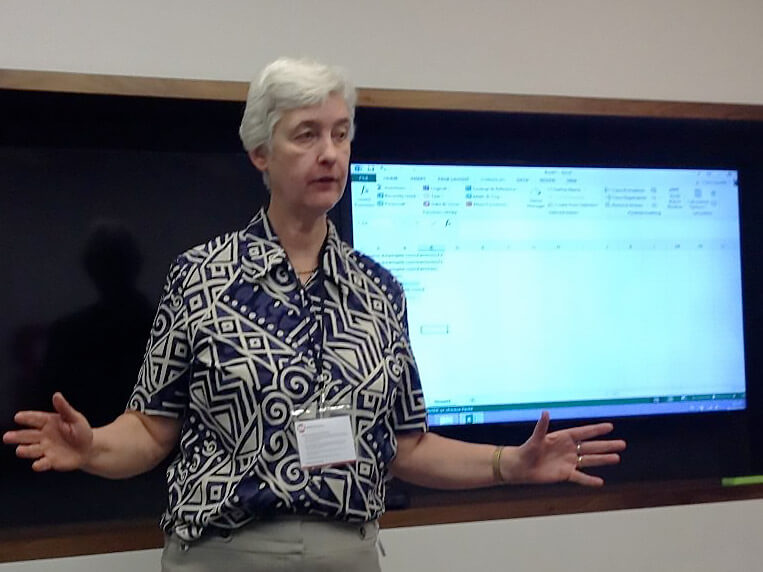Microsoft Excel Training
I usually base my training on the topics below, which can take users from beginner through to advanced level – and beyond!
Although I have arranged them by level, there will normally be considerable overlap and you can of course “mix and match” elements to suit your requirements (within reason) or choose specific topics for a quick tutorial.
The list is not fully comprehensive, so if there is something you would find useful that I have not included, just ask!
I am always happy to adapt courses to your needs; I am not bound by outdated outlines or exam requirements, and in any case I always tailor my delivery to suit the ability and interest of my course participants on the day.
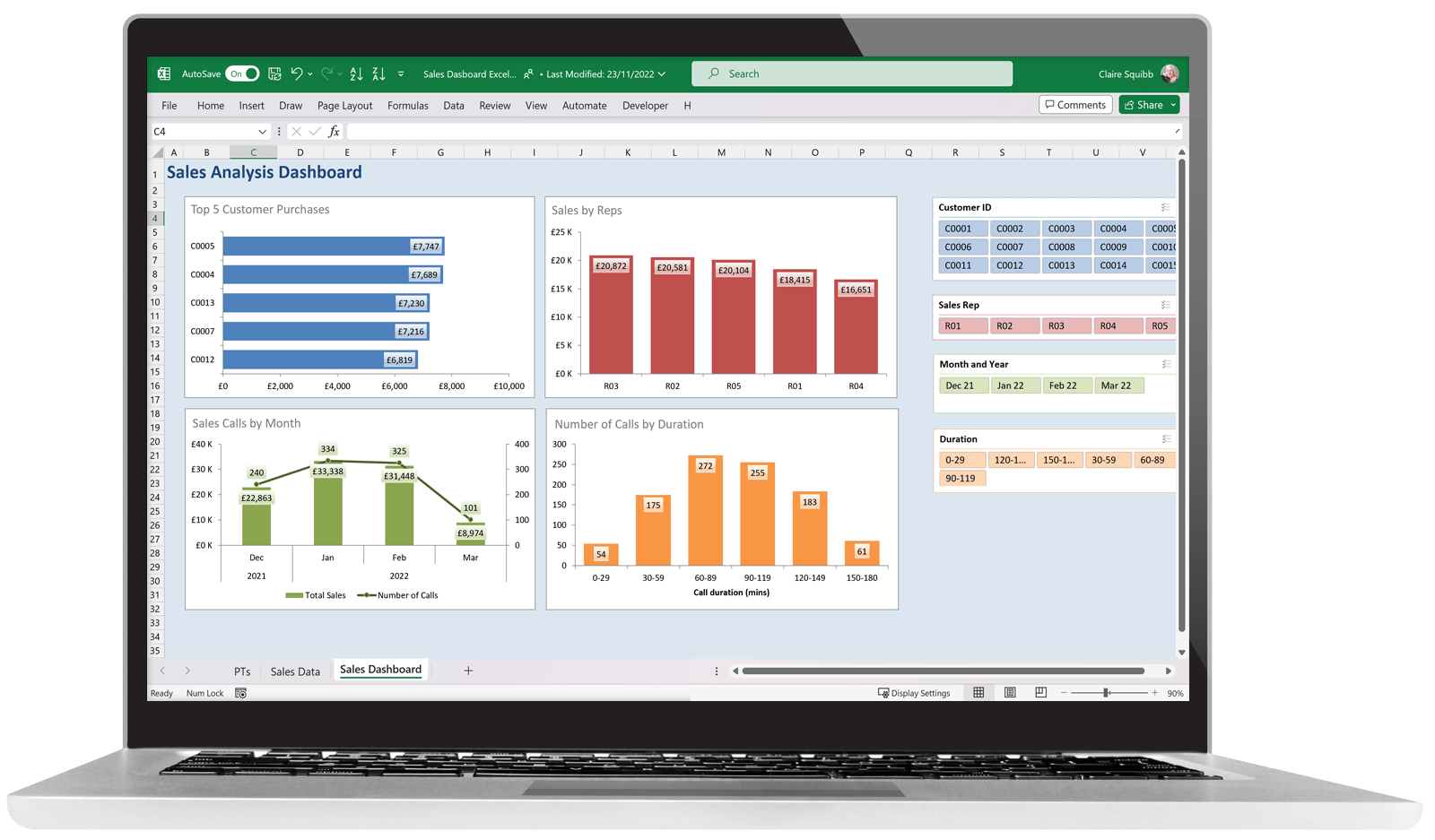
Excel Courses
Introductory

Get the basics right first. For new users or those wanting to fill in any gaps.
- The Excel environment
- Simple arithmetic formulae and AutoSum
- Formatting text, numbers, cells, columns and rows
- Move, copy, paste and AutoFill
- Working with rows, columns, cells and ranges
- Simple sorting and filtering
- Using relative and absolute cell references in formulae
- Navigating large workbooks
- Creating simple line, pie and column charts
- Page setup and printing
Intermediate

The heart of Excel: get to grips with formulae and functions.
- Creating and using a wide range of Excel functions (this component is extremely flexible!)
- Using partially fixed references in formulae
- Worksheet auditing
- Filtering and sorting in depth
- Working with Excel Tables
- Conditional formatting
- Data validation
- Advanced chart options
- Basic Pivot Tables and Pivot Charts
Advanced

Take your knowledge of Excel to the next level.
Many Intermediate topics are explored in more depth. In addition, there may be modules on some or all of:
- Advanced Pivot Table tools and techniques
- Exporting and importing data
- "What If" analysis tools
- Scenarios, Goal Seek
- One-click forecasting
- Consolidating data
- First steps in data cleansing
- Recording and editing macros
Further Modules

Where will you go next on your Excel journey?
Newer or more powerful features in Excel that do not usually appear on standard course outlines.
- Power Query / Get and Transform
- Advanced Pivot Tables and Pivot Charts
- Creating Excel dashboards
- Excel Array formulae
- Dynamic Arrays*
- The X-factor: XLOOKUP and XMATCH*
- No-code programming with LET* and LAMBDA**
- Excel VBA
- Reporting with Power Pivot and DAX
* v365 and 2021, ** v365 only
Which Excel course is right for me?
Complete this questionnaire to help you choose the right Excel course for your needs.